Free Shipping on all STORE ITEMS!
Joso Mobile Game Controller for iPhone, iOS, Android, PC, Bluetooth Gaming Gamepad for iPhone13/12/11/X, iPad, iPad Mini/Air/Pro, Mac, MacBook, Tablet, Samsung Galaxy, COD Mobile, Apex – Direct Play
Original price was: $49.99.$34.98Current price is: $34.98.
Description
Price: [price_with_discount]
(as of [price_update_date] – Details)


Multi-Platform Compatible
Bluetooth Game controller compatible with iOS 14.0+: Compatible with iPad Mini, iPad, iPad Air, iPad Pro, Mac, MacBook, Most Arcade, MFi Games, Cloud Gaming, iPhone 14, iPhone 14 Plus, iPhone 14Pro, iPhone 14 Pro Max, iPhone 13 mini, iPhone 13, iPhone 13 Pro, iPhone 13 Pro Max, iPhone 12, 12 Pro, 12 Pro Max, X, XR, XS, XS Max, 11 Pro, 11 Pro Max, 11, 7, 7Plus, 8, 8Plus and etc.
NOTE:
Not support Apple TV& iPod, Fire TV.The controller telescoping holder does not support the size of iPad/iPad mini, so you can’t put iPad/iPad mini on the controller to play games, you can only put iPad mini on the table.
Bluetooth Game controller compatible with Android 10.0+: The gamepad controller works with Samsung Galaxy S22, S22+, S21, S20, S9, S9 + , S10, S10+, Galaxy Tab S8, Galaxy Tab S8+, Galaxy Tab A, Galaxy Tab A8, Galaxy Tab S7, Galaxy Tab S6 Lite, Huawei, OPPO,LG, Google, Tablet and etc.
Compatible with Windows 7/8/10/11.
Compatible with Hot Games for iOS/Android: The Bluetooth game controller works for Apex Legends Mobile, Call of Duty Mobile, Genshin Impact, Diablo Immortal, Sky: Children of Light, Modern Combat 5, World Of Tank War, Fast Furious 6, Heroes of Order & Chaos and more.
NOTE:
Not compatible with PUBG, Fortnite and Free Fire games.Do not support ‘Genshin Impact’ on Android mode.Compatible with cloud games.


NOTICE:
iOS connection NOTE: When the controller enters the bluetooth pairing mode with the LED light flashing quickly, but cannot connect to iphone successully, please delete the device ‘Wireless Controller’ on the phone, and then reconnect it.
Android connection NOTE:
1. For ‘Call of Duty Mobile, Apex Legends and Honkai Impact 3′ games on Android, please press‘LB+Home’ key to connect Bluetooth name: ‘Xbox Wireless Controller’ Only this pair mode support these games.
2. Do not support ‘Genshin Impact’ on Android mode.
3. When the controller enters the Bluetooth pairing mode with the LED light flashing quickly, but cannot connect to phone successfully, please delete the device ‘MOCUTE-HIDF13-060-Y’ on the phone, and then reconnect it.
PC wireless connection NOTE:
For Win 10-11 system, please follow this step after Bluetooth connection. Go to steam interface – Settings – Controller-GENERAL CONTROLLER SETTINGS – Turn on‘for Xbox Configuration Support’.
If your PC does not have its own bluetooth function, then you need to buy another bluetooth receiver.





 Best Customer Experience
Best Customer Experience
We always would like to convince our customers the quality and service of orders from us, If you still have a problem please e-mail us directly, Within 24 hours, We are sure to find a solution!
Packing List:
1 x Game Controller 1 x USB Cable 1 x User Manual
Gaming controller for iOS/Android no need to use V3 mapping APP or others simulat or APP
Up to 10 meter Bluetooth wireless connection, support wireless high speed Bluetooth 4.2 connection plonk and play, don’t need keymapping, just connection and play
Model No. : MOCUTE-060F
Working voltage: 5.0V
Battery: 400mAh
Battery life: Approx. 40 hours
Charging time: Approx. 2.5 hours
Weight: 0.55lb
Support phone length: 4.52- 7.28 inch/115-185 mm
NOTE: Be sure to read the Manual before using the controller.








Q1: Why i can’t find the the “Wireless Controller” bluetooth?
A: 1. If the “Wireless Controller” Bluetooth is connected but the controller still cannot work, please forget (delete) the “Wireless Controller” device and then reconnect it.
2. If can not solve the problem, please delete all the Bluetooth device on the phone, then restart the phone and reconnect controller bluetooth.
3. Delete the controller bluetooth “Wireless Controller” on your phone (must do), turn off controller, press the Home key for about 8 ses, until the blue light flashes quickly, then reconnect controller bluetooth.
Q2: Why i can not play the game after connection?
A: 1. Some games do not support controller mode. You can scan the QR code on the details page to download the app and check whether the game supports controller mode. If the game cannot be found on the app, indicates that the controller action is not supported.
2. Some controller supported games need to select ‘controller mode’ in the game settings before you using the controller to play. For example: Genshin Impact.
Q3: Why does the key not work as normal?
A: 1. Long press ‘Reset’ hole on the controller to reset the gamepad.
2. After reset, if it still doesn’t work, please download ‘game controller’ from App store, open ‘game controller’, then press each key on gamepad to check if it is work, If the button is normal, there will be a mapping response on the ‘game controller’ App.
Q4: Why does the controller still not work after the Bluetooth connection is successful on phone?
A: The bluetooth name of controller is “Wireless Controller” , please check if you connect the right controller.
Q5: Why doesn’t the controller indicator light turn on after power on?
A: If the indicator is not on and flashing, please check if the controller is connected to the Bluetooth of other devices,please remove the connection of the other device and try again.
Bluetooth Connection
✓
✓
✓
✓
iOS Direct Play
✓
✓
✓
✓
Android Direct Play
✓
✓
✓
✓
Switch Direct Play
✓
✓
✓
✓
Bluetooth Connection
✓
✓
✓
iOS Direct Play
✓
✓
✓
Android Direct Play
✓
✓
✓
【Compatible with Android 10.0 +】The gamepad controller Compatible with Android 10.0+ Phone, Tablet. Such as Samsung Galaxy S22, S22+, S21, S20, S9, S9 + , S10, S10+, Galaxy Tab S8, Galaxy Tab S8+, Galaxy Tab A, Galaxy Tab A8, Galaxy Tab S7, Galaxy Tab S6 Lite, Huawei Mate 30, 30plus, P40, HUAWEI MatePad, OPPO, VIVO, Lenovo Smart Tab, Lenovo Yoga Tab, Google Pixel 6 5 Pro, and etc.
【Compatible with Windows 7/8/10/11】The gaming controller compatible with Windows 7-11, compatible with Steam games, such as Eldon Ring, Grand Theft Auto GTA5, Call of Duty Mobile(COD), Battlefield, Resident Evil Village, ARK: Survival Evolved, The Forest, Cities: Skylines, Cyberpunk 2077, Forza Horizon 4, the Hunter: Call of the Wild, Halo Infinite and etc.
【Connect to Play & No Latency】Up to 10 meter Bluetooth wireless connection, support wireless high speed Bluetooth 4.2 connection plonk and play, don’t need keymapping, just connection and play. Gamepad no lag time or latency. Supports both Micro USB – USB power cable connection to PC.
【Large Capacity Rechargeable Battery】Built-in 400mAh high-performance battery, 2~3 hours to fully charge the controller, 8~9 hours of play time, make sure you can enjoy games longer without interruption. A USB charging cable is included in the package, which supports playing while charging.
[ad_2]
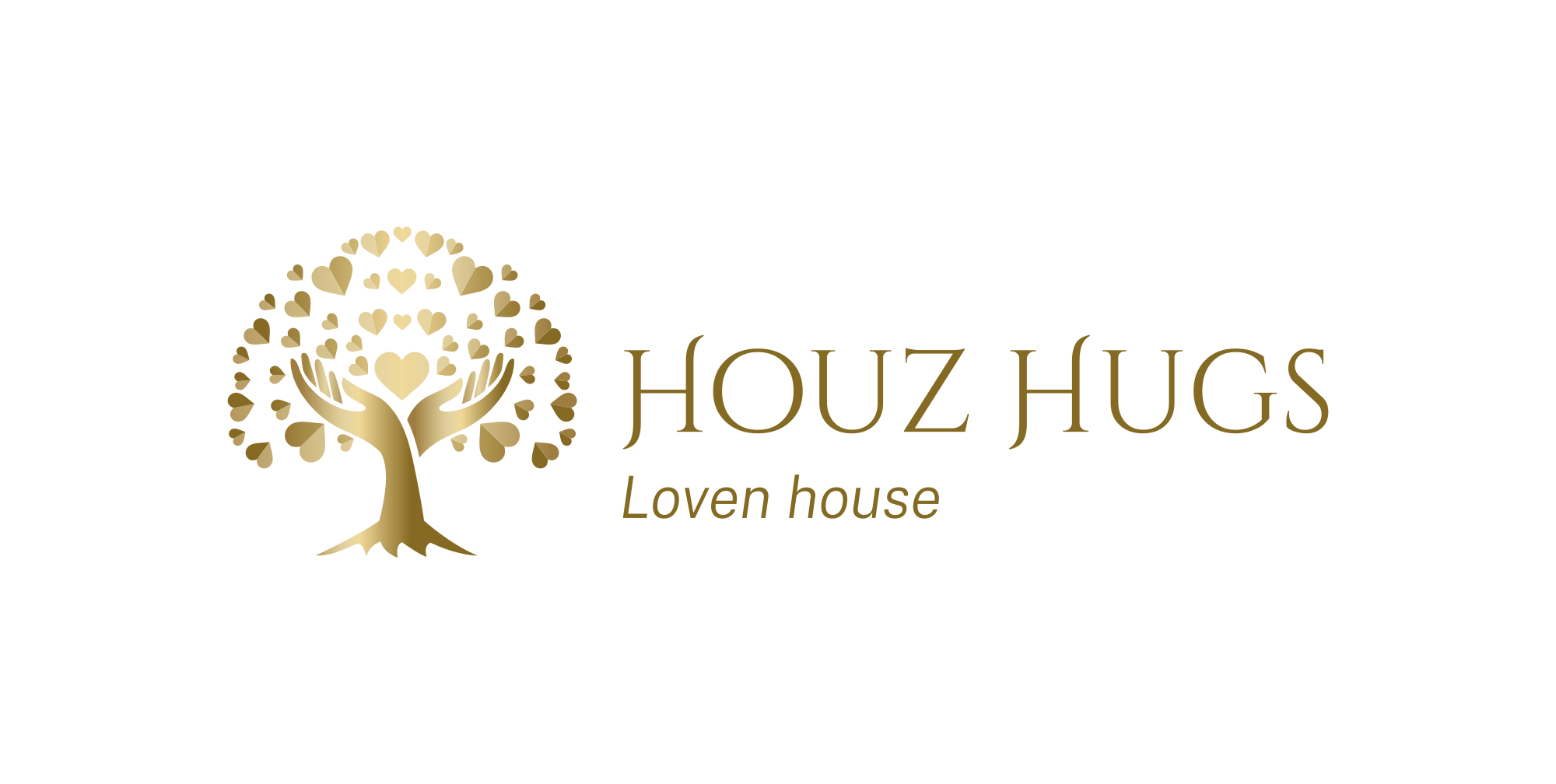
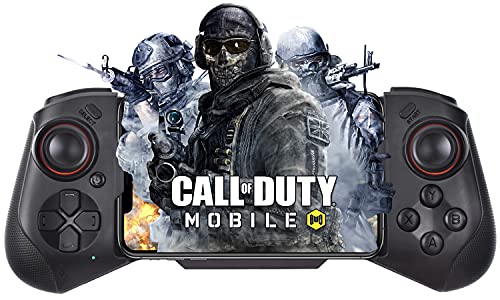






















Reviews
There are no reviews yet.